默认情况只有push和pull request动作才会触发构建
yaml
on:
push:
branches: [ main ]
pull_request:
branches: [ main ]最简单的做法,添加workflow_dispatch动作
yaml
on:
workflow_dispatch:
push:
branches: [ main ]
pull_request:
branches: [ main ]这样在actions页面可以看到执行构建的按钮,选择分支后可以执行手动构建。 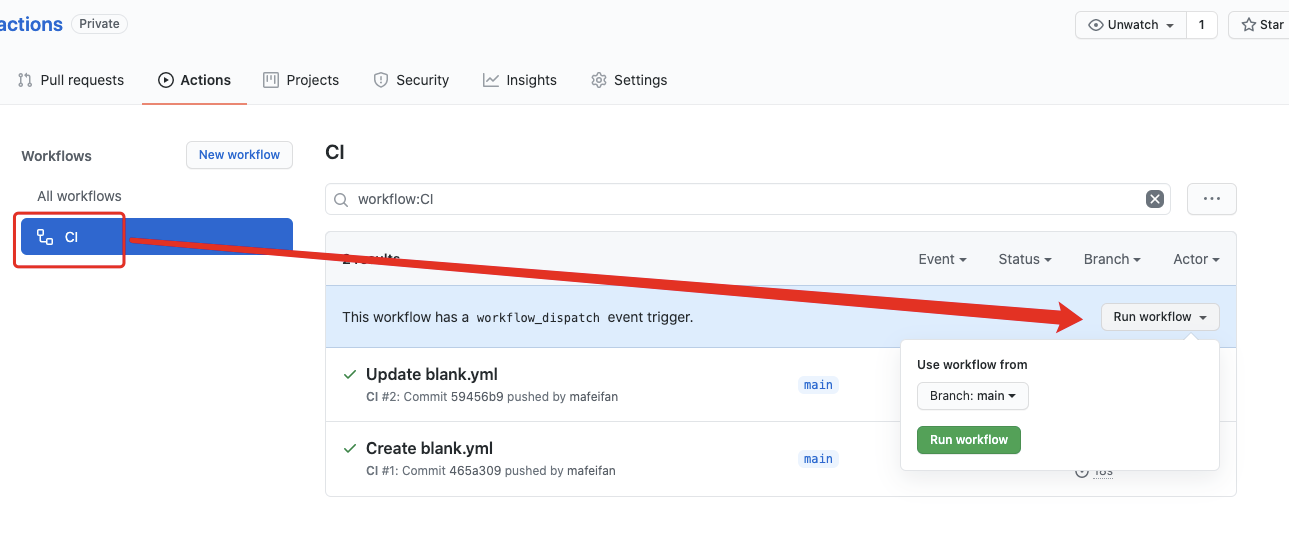
yaml
on:
workflow_dispatch:
inputs:
name:
description: 'Person to greet'
required: true
default: 'Mona the Octocat'
home:
description: 'location'
required: false
jobs:
say_hello:
runs-on: ubuntu-latest
steps:
- run: |
echo "Hello ${{ github.event.inputs.name }}!"
echo "- in ${{ github.event.inputs.home }}!"关于手动触发还支持自定义输入文本,也就是输入文本当成传入的参数,用在后续的构建命令中 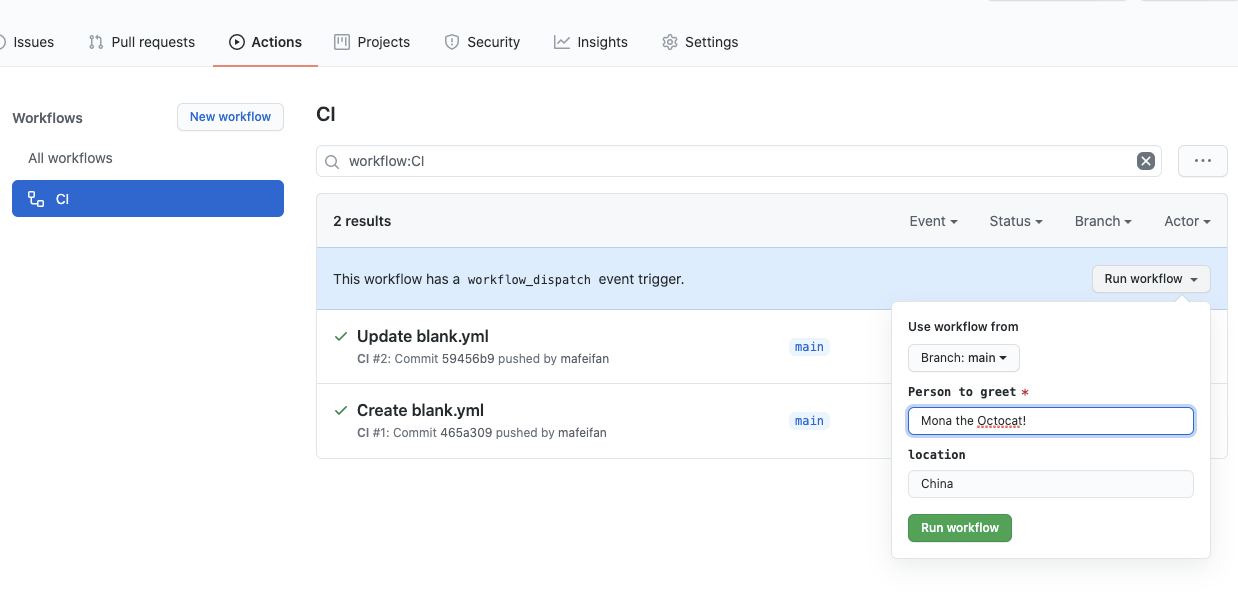
参考
https://p3terx.com/archives/github-actions-manual-trigger.html